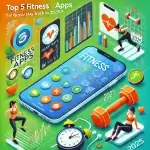Tired of repetitive tasks that eat up your day? That’s where automation tools come in. With platforms like Zapier and Make (formerly Integromat), you can automate your workflows, connect apps, and eliminate the need to manually move data between platforms.
But which one should you use? In this article, we’ll break down the differences between Zapier and Make, and help you decide which is better for your personal or business productivity.
🧠 What Are Automation Tools?
Automation tools allow you to:
- Connect different apps without coding
- Automate repetitive tasks (e.g. send email, update sheets, post to Slack)
- Build workflows that save time and reduce errors
They’re often used for:
- Marketing automation
- CRM updates
- Social media scheduling
- Data syncing between tools
🔝 Overview of the Two Giants
🔁 Zapier – User-Friendly Automation for Everyone
Zapier is the most well-known automation platform with 6,000+ app integrations.
✅ Key Features:
- Easy drag-and-drop interface
- Multi-step “Zaps” (automated workflows)
- Built-in filters, delays, formatting tools
- Pre-made automation templates
- Supports popular tools: Gmail, Google Sheets, Trello, Slack, Shopify…
💰 Pricing:
- Free plan (limited to 100 tasks/month)
- Paid plans from $19.99/month
🟢 Pros:
- Super intuitive
- Huge app ecosystem
- Great for beginners and small teams
🔴 Cons:
- Task limits can be reached quickly
- Less flexible than Make for complex logic
💡 Best for: Solopreneurs, marketers, and business teams who want fast, easy automation.
🔄 Make (Integromat) – Advanced Visual Workflows for Power Users
Make offers more control over your automations with powerful logic, branching, and visual flowcharts.
✅ Key Features:
- Scenario-based workflows with multiple paths
- Visual builder shows real-time data flow
- Detailed error handling and scheduling
- Lower-cost plans for complex automations
💰 Pricing:
- Free plan with 1,000 operations/month
- Paid plans from $9/month
🟢 Pros:
- More flexible and powerful
- Visual interface is great for complex workflows
- Excellent for developers and tech-savvy users
🔴 Cons:
- Slight learning curve
- Smaller app library than Zapier
💡 Best for: Agencies, developers, and businesses that need advanced automation logic.
📊 Zapier vs Make: Quick Comparison
| Feature | Zapier | Make (Integromat) |
|---|---|---|
| User Interface | Simple, list-based | Visual, flow-based |
| App Integrations | 6,000+ | ~1,000+ |
| Complexity | Beginner-friendly | Advanced logic supported |
| Free Plan | 100 tasks/month | 1,000 operations/month |
| Price Starting | $19.99/month | $9/month |
| Ideal For | Marketers, SMBs | Developers, agencies |
🚀 Which One Should You Choose?
- Choose Zapier if you want to get started fast, with minimal setup and a wide app selection.
- Choose Make if you’re looking for customized logic, cost-effective plans, and visual control.
Try both—they each offer free plans and tutorials to get started.
📝 Final Thoughts
In 2025, automation is not a luxury—it’s a productivity necessity. Whether you’re sending leads from a form to your CRM, or syncing data across apps, Zapier and Make can help you eliminate busywork and focus on what matters most.
📩 Want more tools that boost productivity? Subscribe to our newsletter for weekly picks!
💬 Using Zapier or Make already? Tell us your favorite use case in the comments below!