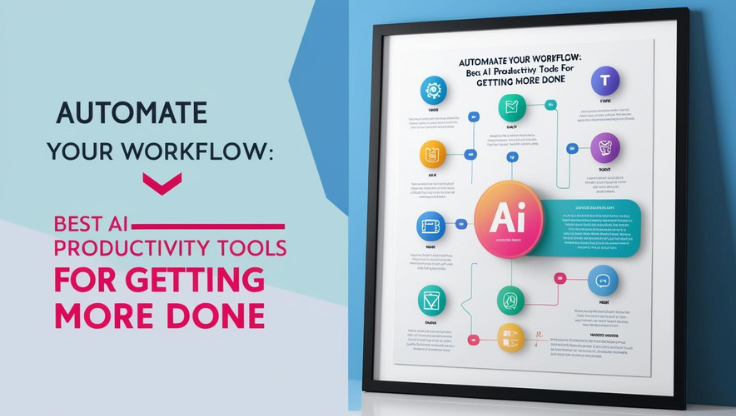In today’s fast-paced digital world, staying productive isn’t just about working harder—it’s about working smarter. Thanks to AI, productivity tools have become more intelligent than ever, helping you automate repetitive tasks, organize your schedule, and even make smarter decisions throughout your day.
Whether you’re a freelancer, entrepreneur, student, or team manager, here’s a curated list of the best AI productivity tools in 2025 to streamline your workflow and free up your time.
⚙️ What Are AI Productivity Tools?
AI productivity tools use artificial intelligence to:
- Automate repetitive tasks
- Offer smart suggestions (e.g., writing, scheduling, prioritizing)
- Help manage time and focus
- Integrate across platforms to keep your work in sync
These tools adapt to your behavior and improve over time, becoming like a personal digital assistant.
🔝 Top AI Productivity Tools to Try in 2025
1. Motion – AI-Powered Smart Scheduling
Motion uses AI to automatically build your daily schedule, placing your tasks into your calendar in real time.
✅ Features:
- Task prioritization
- Auto-scheduling meetings and focus blocks
- Sync with Google Calendar or Outlook
💡 Best for: Busy professionals who want to stop planning and start doing.
2. Notion AI – Smarter Notes, Tasks & Docs
Notion’s AI assistant helps you write faster, summarize notes, and create checklists in seconds.
✅ Features:
- Text generation & rewriting
- Auto-summaries of long notes
- Integrated into your existing Notion workspace
💡 Best for: Creatives, students, and content creators using Notion for documentation.
3. Reclaim.ai – Calendar Assistant for Time Management
Reclaim finds the best time for meetings, breaks, and focus sessions—using AI.
✅ Features:
- Smart time blocking
- Habits & routines builder
- Real-time adjustments for delays
💡 Best for: Remote workers and teams who struggle to balance meetings with deep work.
4. Mem.ai – AI-Driven Note App That Remembers Everything
Mem uses AI to connect your notes and tasks intuitively, surfacing what matters when you need it.
✅ Features:
- Context-aware suggestions
- Real-time collaboration
- Knowledge graph for idea linking
💡 Best for: Knowledge workers and researchers.
5. Superhuman – AI Email Assistant
Superhuman speeds up your inbox using AI to write, summarize, and manage emails.
✅ Features:
- AI email drafting
- Prioritized inbox
- Keyboard shortcuts galore
💡 Best for: Professionals drowning in email.
6. ChatGPT (Plus with Plugins) – Your All-Purpose Assistant
From task automation to writing emails, ChatGPT can do a bit of everything—especially with custom plugins.
✅ Features:
- Automate copywriting, research, summaries
- Use plugins for scheduling, task tracking, etc.
- Custom GPTs for specific workflows
💡 Best for: Power users and multi-taskers who want a flexible assistant.
🎯 How to Choose the Right AI Tool
Ask yourself:
- Do I need help with planning, writing, or communication?
- Am I looking to automate a process or just improve it?
- Which tools do I already use (Google Calendar, Notion, etc.)?
Choose tools that integrate well with your daily workflow and offer real-time insights.
🚀 Final Thoughts
AI productivity tools aren’t here to replace you—they’re here to support and empower your work. Whether you’re building a business or just trying to get through your day with less stress, these tools can help you save time, stay organized, and focus on what really matters.
Start small. Try one. See the difference. Then build your ultimate AI-powered workflow.
💬 Which tool have you tried or plan to try first? Let me know in the comments!
📩 Want more AI tool reviews like this? Subscribe to the newsletter and get top picks straight to your inbox.