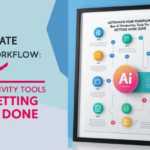Creating video content used to be time-consuming and expensive. But thanks to AI, the game has changed. Now, with just a few clicks, you can generate professional-looking videos—even without filming or editing skills.
Whether you’re a YouTuber, marketer, educator, or business owner, these AI-powered video tools can help you create faster, smarter, and better content.
Let’s dive into the top AI video tools in 2025 that are revolutionizing content creation.
🤖 What Are AI Video Tools?
AI video tools use machine learning to:
- Generate videos from text or scripts
- Create avatars and voiceovers
- Edit and enhance video quality automatically
- Add subtitles, transitions, and effects with minimal effort
They’re ideal for creators who want speed, automation, and high-quality output without a huge production budget.
🔝 Best AI Video Tools to Try in 2025
1. Pictory – Turn Text into Video Automatically
Create short, engaging videos from blog posts, articles, or scripts in minutes.
✅ Features:
- Auto video creation from text
- Built-in stock footage and music
- Add subtitles and branding automatically
💡 Best for: Content marketers, bloggers, and social media managers.
2. Synthesia – Create Videos with AI Avatars
Generate professional videos using AI avatars that speak your script in multiple languages.
✅ Features:
- Realistic AI avatars and voiceovers
- Supports 120+ languages
- Drag-and-drop editor
💡 Best for: Corporate training, product demos, tutorials.
3. Runway ML – AI Video Editing for Creators
A creative suite that brings Hollywood-style effects and editing features powered by AI.
✅ Features:
- Remove backgrounds or objects with AI
- Video inpainting & motion tracking
- AI-powered video generation from prompts
💡 Best for: Video editors, designers, and content creators.
4. Lumen5 – Social Media Videos in Minutes
Create short-form videos using templates and AI suggestions.
✅ Features:
- Text-to-video generation
- Branding options for teams
- Pre-built templates for social platforms
💡 Best for: Marketing teams and social media content creators.
5. Descript – Edit Video Like a Word Doc
AI-powered video editing where you cut, trim, and rearrange using text.
✅ Features:
- Overdub (AI voice cloning)
- Remove filler words with one click
- Transcription + text-based editing
💡 Best for: Podcasters, YouTubers, educators.
⚖️ Quick Comparison Table
| Tool | Best For | Key Feature | Price (Starting) |
|---|---|---|---|
| Pictory | Social content | Text to video | Free / $19/month |
| Synthesia | Training videos | AI avatars & voiceovers | $30/month |
| Runway ML | Creative effects | Video inpainting, AI effects | Free / Paid Plans |
| Lumen5 | Marketing teams | Templates & stock footage | Free / $19/month |
| Descript | Podcasters, YouTubers | Text-based video editing | Free / $12/month |
🧠 Tips for Choosing the Right AI Video Tool
Ask yourself:
- Do I need to create talking head videos or text-based explainer videos?
- Is branding important for my videos?
- Do I want hands-off automation or manual creative control?
Try the free versions before committing to a paid plan to find your best fit.
🚀 Final Thoughts
AI video tools are no longer a futuristic luxury—they’re an essential part of modern content creation. Whether you’re a beginner or an experienced creator, these platforms can save you hours of work, lower your costs, and increase your video output dramatically.
So don’t wait—try one of these tools today and let AI take your videos to the next level.
📩 Want more AI tool reviews like this? Subscribe to our newsletter for weekly picks, comparisons, and tutorials!
💬 Tried one of these tools? Let us know your favorite in the comments!